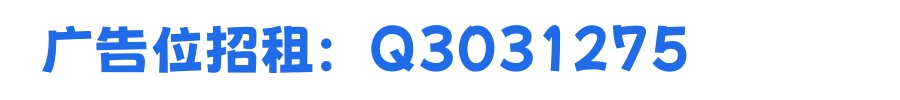在VBA(Visual Basic for Applications)中,如果你想修改或删除一个文件的名称,你可以使用`FileSystemObject`对象来操作文件系统。以下是一个简单的VBA代码示例,演示如何更改文件名:

```vba
Sub RenameFile()
Dim fso As Object
Dim file As Object
' 创建FileSystemObject实例
Set fso = CreateObject("Scripting.FileSystemObject")
' 指定要重命名的文件路径
Dim filePath As String
filePath = "C:pathtoyourfile.txt"
' 指定新的文件名
Dim newFileName As String
newFileName = "C:pathtoyournewfile.txt"
' 检查文件是否存在
If fso.FileExists(filePath) Then
' 重命名文件
fso.MoveFile filePath, newFileName
MsgBox "File has been renamed successfully."
Else
MsgBox "File does not exist."
End If
' 清理
Set file = Nothing
Set fso = Nothing
End Sub
```
在这个例子中,`filePath`变量包含了原始文件的路径和名称,而`newFileName`变量包含了你想要的新文件名。`MoveFile`方法用于重命名文件。
请确保在运行此代码之前替换`filePath`和`newFileName`变量的值,以匹配你想要操作的文件的实际路径和名称。
如果你想要删除文件名中的特定部分,你可以使用字符串操作函数,如`Mid`、`Left`或`Right`,来提取或替换字符串的一部分。以下是一个示例,它将删除文件名中的前三个字符:
```vba
Sub RemoveFirstThreeChars()
Dim fso As Object
Dim file As Object
Set fso = CreateObject("Scripting.FileSystemObject")
filePath = "C:pathtoyourfile.txt"
' 假设我们想删除文件名中的前三个字符
Dim newFileName As String
newFileName = fso.GetParentFolderName(filePath) & "" & Mid(fso.GetFileName(filePath), 4)
If fso.FileExists(filePath) Then
fso.MoveFile filePath, newFileName
MsgBox "First three characters have been removed."
Else
MsgBox "File does not exist."
End If
Set file = Nothing
Set fso = Nothing
End Sub
```
在这个例子中,我们使用`Mid`函数来获取原始文件名的第四个字符及其后的所有字符,从而删除了前三个字符。然后,我们使用`GetParentFolderName`方法来获取文件所在的文件夹路径,并将其与新的文件名组合起来。