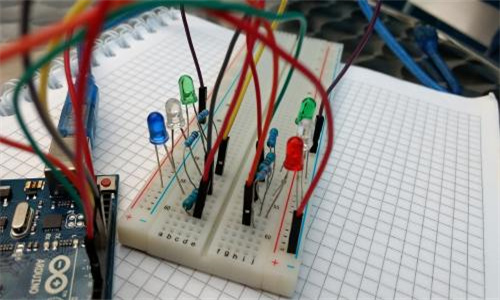在Shell脚本中,要将输出重定向到文件中,你可以使用重定向操作符 `>` 或 `>>`。下面是一些基本的例子:

1. 使用 `>` 将输出写入到文件中(如果文件存在,它将被覆盖):
```sh
echo "Hello, World!" > output.txt
```
2. 使用 `>>` 将输出追加到文件中(如果文件存在,内容将被追加到文件的末尾):
```sh
echo "This is a new line." >> output.txt
```
3. 如果你想同时追加输出并保持文件中已有的内容,可以使用 `>>`:
```sh
echo "Appending to the file" >> output.txt
```
4. 使用 `2>` 将错误信息重定向到文件中(标准错误输出):
```sh
echo "This is an error message" 2> error.txt
```
5. 使用 `&>` 同时将标准输出和标准错误重定向到同一个文件中:
```sh
echo "This is an error message" >&2
```
6. 如果要同时追加输出到多个文件,可以使用管道和重定向:
```sh
echo "Output to multiple files" > file1.txt >> file2.txt
```
请根据你的具体需求选择合适的方法。