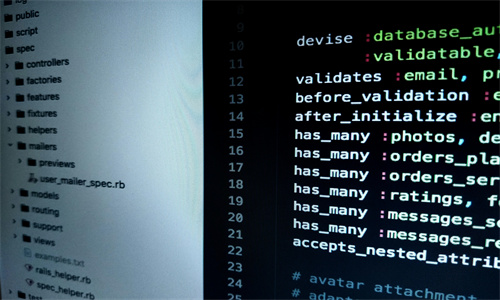在Lua中调用Nginx的`proxy_pass`指令通常是在Nginx的Lua模块中完成的,比如使用OpenResty或者Nginx的Lua模块。以下是一个简单的例子,展示了如何在Lua中使用`proxy_pass`指令:

确保你的Nginx安装了Lua模块。
以下是一个Lua代码示例,它将根据请求的URL重写`proxy_pass`的地址:
```lua
-假设你已经有了一个Nginx的Lua模块环境
local ngx = require "ngx"
-获取请求的原始URL
local original_url = ngx.var.request_uri
-根据原始URL重写proxy_pass的地址
if original_url:sub(1, 5) == "/path1" then
ngx.var.proxy_pass = "http://backend1.example.com"
elseif original_url:sub(1, 5) == "/path2" then
ngx.var.proxy_pass = "http://backend2.example.com"
else
ngx.var.proxy_pass = "http://default.example.com"
end
-设置代理的请求头
ngx.req.set_header("X-Forwarded-For", ngx.var.real_ip)
-设置代理的响应头
ngx.header["Location"] = "http://example.com/redirected"
-设置代理的HTTP状态码
ngx.status = 302
-执行proxy_pass
ngx.exec("proxy", "")
```
在上面的代码中,我们首先获取了请求的原始URL,然后根据URL的路径前缀来设置不同的`proxy_pass`地址。我们还设置了几个请求和响应头,并改变了HTTP状态码,然后通过`ngx.exec`调用来执行`proxy_pass`。
请注意,上面的代码只是一个示例,实际使用时需要根据你的具体需求进行调整。`ngx.exec`函数是OpenResty特有的,如果你使用的是标准Nginx,可能需要使用不同的方法来执行`proxy_pass`。
在Nginx配置文件中,你可能需要这样使用Lua脚本来调用`proxy_pass`:
```nginx
http {
server {
location / {
content_by_lua_file /path/to/your/lua_script.lua;