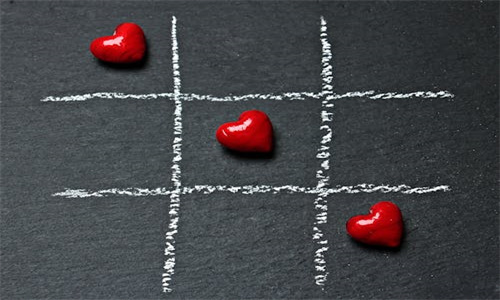在MVC(Model-View-Controller)架构中,获取XML文件的路径通常取决于你的应用程序是如何组织的。以下是一些常见的场景和相应的解决方案:
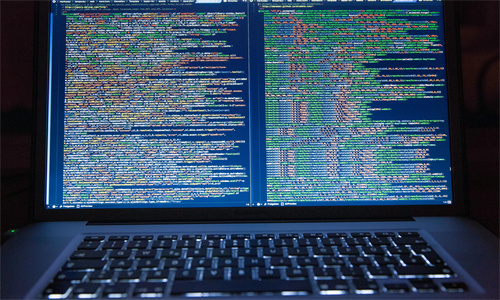
1. 如果XML文件位于应用程序的根目录:
```csharp
string xmlFilePath = Server.MapPath("~/path/to/your/file.xml");
```
这里使用 `Server.MapPath` 方法可以获取到应用程序根目录下的相对路径。
2. 如果XML文件位于应用程序的bin目录:
```csharp
string xmlFilePath = Path.Combine(AppDomain.CurrentDomain.BaseDirectory, @"binpathtoyourfile.xml");
```
这里使用 `AppDomain.CurrentDomain.BaseDirectory` 来获取应用程序的bin目录。
3. 如果XML文件位于应用程序的特定子目录:
```csharp
string xmlFilePath = Path.Combine(Server.MapPath("~/App_Data"), "path/to/your/file.xml");
```
`App_Data` 是ASP.NET中常用的目录,用于存储配置文件、数据库文件等。
4. 如果XML文件位于应用程序外部:
```csharp
string xmlFilePath = @"C:pathtoyourfile.xml";
```
这里直接使用绝对路径。
注意:
使用 `Server.MapPath` 或 `AppDomain.CurrentDomain.BaseDirectory` 时,确保你的应用程序运行在Web服务器上。
如果你的应用程序是在开发环境中运行(例如使用Visual Studio),那么路径可能有所不同。
根据你的具体需求选择合适的方法来获取XML文件的路径。