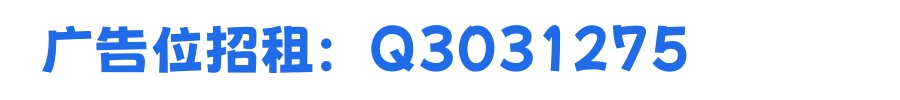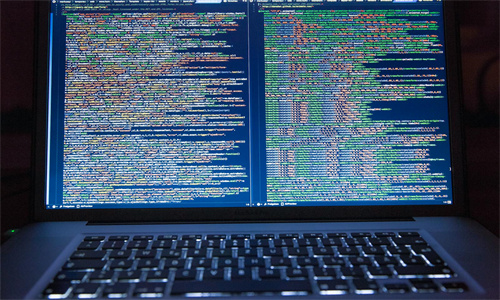将本地文件传输到CentOS服务器上,您可以使用多种方法,以下是一些常见的方法:

1. 使用SSH(Secure Shell)
SSH是Linux系统中常用的安全远程登录协议,您可以使用SSH将文件传输到服务器。
方法一:使用SCP(Secure Copy)
```bash
将本地文件传输到服务器
scp /path/to/local/file username@server_ip:/path/to/remote/directory
将本地目录传输到服务器
scp -r /path/to/local/directory username@server_ip:/path/to/remote/directory
```
方法二:使用SFTP(Secure File Transfer Protocol)
```bash
使用SFTP客户端(如FileZilla)连接到服务器,然后将文件拖放到服务器上
```
2. 使用FTP(File Transfer Protocol)
FTP是一种较老的网络协议,用于在网络上进行文件传输。
方法一:使用FTP客户端
```bash
使用FTP客户端(如FileZilla)连接到服务器,然后将文件上传到服务器上
```
方法二:使用FTP命令行工具
```bash
使用lftp或ncftp等命令行工具连接到服务器
```
3. 使用rsync
rsync是一个快速、可靠的数据同步工具,可以用于同步本地文件到远程服务器。
```bash
将本地文件传输到服务器
rsync /path/to/local/file username@server_ip:/path/to/remote/directory
将本地目录传输到服务器
rsync -r /path/to/local/directory username@server_ip:/path/to/remote/directory
```
4. 使用第三方工具
除了上述方法,您还可以使用第三方工具,如WinSCP、Cyberduck等,这些工具提供了图形界面,使用起来更加直观。
在传输文件之前,请确保您已经登录到CentOS服务器,并且具有相应的权限。如果需要,您可能还需要在服务器上安装相应的软件包,例如:
```bash
安装SCP
sudo yum install -y scp
安装SFTP客户端
sudo yum install -y openssh-clients
安装rsync
sudo yum install -y rsync
```
请根据您的具体需求选择合适的方法。