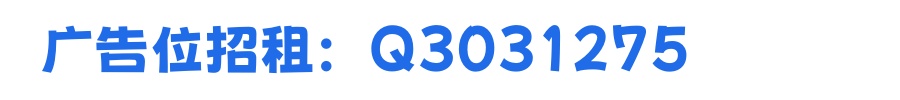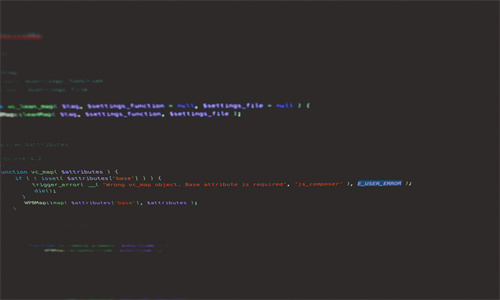要使用命令打开数据库表,您需要使用特定的数据库管理系统(DBMS)的命令行工具。以下是一些常见数据库管理系统及其打开数据库表的命令:

MySQL
```sh
mysql -u [username] -p[password] [database_name]
```
例如:
```sh
mysql -u root -p123456 example_db
```
PostgreSQL
```sh
psql -U [username] -d [database_name]
```
例如:
```sh
psql -U postgres -d example_db
```
SQLite
SQLite 是一个轻量级的数据库,不需要单独的命令行工具,通常在应用程序中直接使用。如果您需要使用命令行工具打开SQLite数据库,可以使用以下命令:
```sh
sqlite3 [database_file]
```
例如:
```sh
sqlite3 example.db
```
SQL Server
```sh
sqlcmd -S [server_name] -U [username] -P [password] -d [database_name]
```
例如:
```sh
sqlcmd -S localhost -U sa -P password -d example_db
```
Oracle
```sh
sqlplus [username]/[password]@[database_name]
```
例如:
```sh
sqlplus scott/tiger@orcl
```
请注意,您需要替换上述命令中的 `[username]`、`[password]`、`[database_name]`、`[server_name]` 等占位符为实际的数据库用户名、密码、数据库名和服务器名。
在使用这些命令之前,请确保您的计算机上已经安装了相应的数据库管理系统,并且相应的命令行工具是可用的。