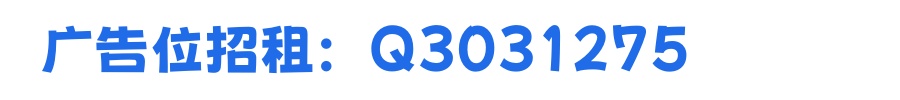FastAPI 是一个现代、快速(高性能)的 Web 框架,用于构建 API,它使用 Python 3.6+ 和标准库中的类型提示。如果你想查看 FastAPI 的编程代码,可以按照以下步骤进行:
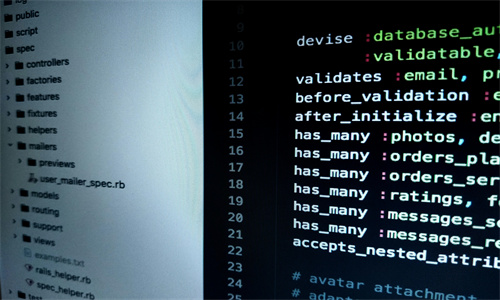
1. 官方文档:
访问 FastAPI 的官方文档:[FastAPI Documentation](https://fastapi.tiangolo.com/)。
在文档中,你可以找到如何安装、配置和使用 FastAPI 的详细说明。
2. GitHub 仓库:
FastAPI 的源代码托管在 GitHub 上,你可以访问其官方仓库:[FastAPI GitHub Repository](https://github.com/tiangolo/fastapi)。
在 GitHub 仓库中,你可以查看代码的版本历史、提交记录以及代码本身。
3. 克隆仓库:
如果你想要在你的本地机器上查看代码,可以使用 Git 克隆仓库:
```bash
git clone https://github.com/tiangolo/fastapi.git
```
克隆后,你可以在本地目录中查看 FastAPI 的源代码。
4. 在线代码编辑器:
你也可以使用在线代码编辑器,如 GitHub Codespaces 或 Repl.it,直接在线查看和运行 FastAPI 的代码示例。
5. 安装 FastAPI:
如果你只是想查看一个简单的 FastAPI 应用示例,可以首先在你的本地机器上安装 FastAPI:
```bash
pip install fastapi[all]
```
然后,创建一个新的 Python 文件(例如 `main.py`),并按照官方文档的指南编写一个简单的 FastAPI 应用。
以下是一个简单的 FastAPI 应用示例:
```python
from fastapi import FastAPI
app = FastAPI()
@app.get("/")
async def read_root():
return {"Hello": "World"