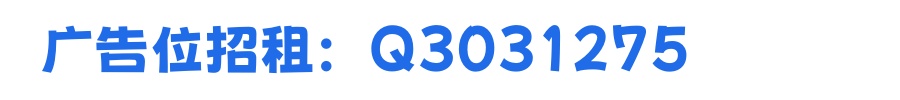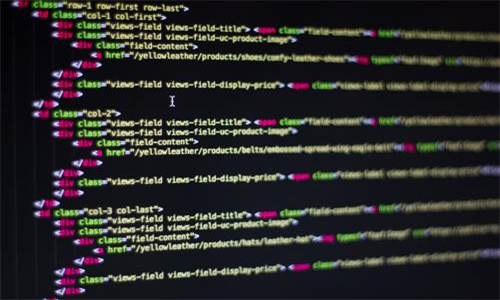在安卓应用中内嵌浏览器,您可以使用以下几种方法:

1. 使用WebView
WebView是Android中内嵌浏览器的首选方式,它允许您在应用中嵌入一个网页视图。
步骤:
1. 在布局文件中添加WebView组件:
```xml
android:id="@+id/webview"
android:layout_width="match_parent"
android:layout_height="match_parent" />
```
2. 在Activity中初始化WebView:
```java
WebView myWebView = (WebView) findViewById(R.id.webview);
myWebView.getSettings().setJavaScriptEnabled(true);
myWebView.loadUrl("http://www.example.com");
```
2. 使用Chrome Custom Tabs
Chrome Custom Tabs提供了更现代的浏览体验,它使用Chrome浏览器而不是WebView。
步骤:
1. 添加依赖:
```gradle
implementation 'androidx.browser.customtabs:customtabs:1.0.0'
```
2. 创建一个ChromeCustomTabsIntent:
```java
Intent intent = new Intent(Intent.ACTION_VIEW, Uri.parse("http://www.example.com"));
ChromeCustomTabsIntent customTabsIntent = new ChromeCustomTabsIntent.Builder()
.setShowTitle(true)
.build();
customTabsIntent.launchUrl(this, intent);
```
3. 使用系统浏览器
如果需要更简单的实现,可以使用系统浏览器。
步骤:
1. 创建一个Intent:
```java
Intent intent = new Intent(Intent.ACTION_VIEW, Uri.parse("http://www.example.com"));
startActivity(intent);
```
以上是三种在安卓应用中内嵌浏览器的方法。根据您的具体需求,选择最适合的方法。