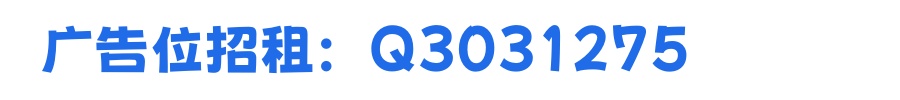在Visual Studio(VS)中引用控件通常涉及以下几个步骤:

1. 引用Windows窗体控件
a. 从工具箱添加控件
1. 打开Visual Studio,创建或打开一个Windows窗体项目。
2. 在设计视图中,从工具箱中拖动控件到窗体上。
b. 通过代码添加控件
1. 在窗体的代码文件中,使用`this.Controls.Add()`方法添加控件。
```csharp
this.Controls.Add(new Button() { Text = "按钮", Location = new System.Drawing.Point(10, 10)